- 您现在的位置:买卖IC网 > Sheet目录323 > DV164122 (Microchip Technology)ANALYZER SRL PICKIT W/DEMO BOARD
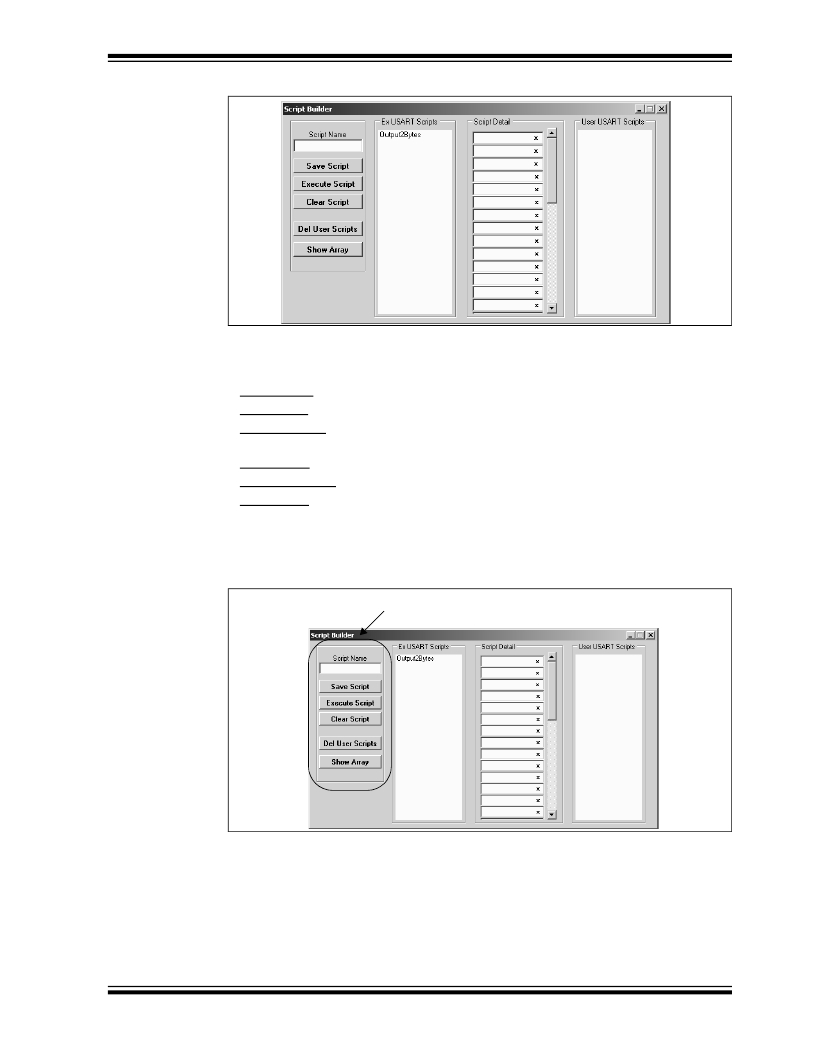
USART Master Synchronous Communications
FIGURE 7-4:
USART SYNCHRONOUS MASTER SCRIPT BUILDER
7.7.1
Script Commands
? Script Name – Enter the name of the script
? Save Script – Saves the script
? Execute Script – Executes (performs) the script displayed in the Script Detail
column
? Clear Script – Clears the Script Detail column
? Del User Scripts – Deletes scripts from the User Scripts column
? Show Array – Displays a spreadsheet-like table in which large amounts of data
may be entered. This data can be included in the script by right clicking in a Script
Detail cell and choosing “Insert Array”.
FIGURE 7-5:
USART SYNCHRONOUS MASTER SCRIPT BUILDER –
SCRIPT COMMANDS
Script Commands
7.7.2
Example Scripts
The second column contains Example Scripts as shown in Figure 7-6. These can be
studied to learn how to create or to edit custom scripts. To load the example script into
the Script Detail column, either double click or right click and select from the local
menu.
? 2007 Microchip Technology Inc.
DS51647A-page 63
发布紧急采购,3分钟左右您将得到回复。
相关PDF资料
DV164131
KIT STARTER PICKIT 3
DV164132
KIT EVAL F1 FOR PIC12F1/PIC16F1
DV243003
KIT STARTER FOR SRL MEM PRODUCTS
DVA1001
ADAPTER FOR PIC16F716 18DIP
DVA1004
DEVICE ADAPTER 8/14/20DIP
E3R-D12GP-P
RELAY RCVR PLUG-IN DIMMER
E3R-R12-3HOTP
RCVR 3WIRE RELAY 120V
E3R-R12GP
RCVR PLUG-IN RELAY
相关代理商/技术参数
DV164126
功能描述:开发板和工具包 - PIC / DSPIC USB Kit w/ PICkit LowPinCount RoHS:否 制造商:Microchip Technology 产品:Starter Kits 工具用于评估:chipKIT 核心:Uno32 接口类型: 工作电源电压:
DV164130
功能描述:电路内置调试器 PICkit 3 Starter Kit
RoHS:否 制造商:Microchip Technology 产品:In-Circuit Debugger Kits 工具用于评估:PIC16F1829 用于:PIC16F1829 核心:PIC 接口类型: 工作电源电压:
DV164131
功能描述:电路内置调试器 PICkit 3 Debug Exprs RoHS:否 制造商:Microchip Technology 产品:In-Circuit Debugger Kits 工具用于评估:PIC MCUs, dsPIC DSCs 用于:07-00024, AC164113 核心:dsPIC, PIC 接口类型:USB 工作电源电压:3 V to 5 V
DV164131
制造商:Microchip Technology Inc 功能描述:PICKIT 3 DEBUG EXPRESS
DV164131-XLP
制造商:Microchip Technology Inc 功能描述:KIT DEV PICKIT 3-XLP/NANOWAT
DV164132
功能描述:开发板和工具包 - PIC / DSPIC F1 Evaluation Kit RoHS:否 制造商:Microchip Technology 产品:Starter Kits 工具用于评估:chipKIT 核心:Uno32 接口类型: 工作电源电压:
DV164132
制造商:Microchip Technology Inc 功能描述:PIC12F1xxx/PIC16F1xxx F1 Evaluation Kit
DV164133
功能描述:电源管理IC开发工具 Energy Harvesting Development Tool
RoHS:否 制造商:Maxim Integrated 产品:Evaluation Kits 类型:Battery Management 工具用于评估:MAX17710GB 输入电压: 输出电压:1.8 V
